|
SEARCH MY WASHINGTON COUNTY PENNSYLVANIA WEBSITES
History of and Other Families (o_f) from
The City and County of Washington Pennsylvania
Enhance your genealogy research about families in Little Washington, Washington County PA
using newspaper articles, birth, death, marriage, notices, obituaries (often with cemeteries
named), probates, deeds, surname finds, family trees, family histories, reunions and other information.
Site Search or Page Search (Ctl Key+F) easily finds items of interest.
Washington County Pennsylvania History and Families
Genealogy 101 - TIPS TO TRANSCRIBING
CEMETERIES OR ANY RECORDS
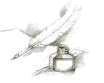
TIPS TO TRANSCRIBING CEMETERIES OR
ANY RECORDS
By Judith Florian
These are tips I posted Sep 23, 2007 to Rootsweb Mailing Lists of "pawashin@rootsweb.com,"
"pagreene@rootsweb.com," and paallegh@rootsweb.com" <paallegh@rootsweb.com>
subject Tips to make transcriptions of records
As I'm typing cemetery data in for the web pages, it occurred to me that maybe a
tip list would help folks who never recorded a cemetery before.
Here are some things to keep in mind when recording ANY type of genealogical information:
1. ALWAYS type things AS IS, just as you read it. It is tempting to "correct" names, but other researchers are looking for what IS THERE, not what you add to "the item" - whether the info comes from a book, bible, tombstone, courthouse record, etc.
If it says Barbx, type Barbx, even if you "know" it should be "Barby." Next to the "misspelling" put in brackets the word "sic" like this [sic] --- that means "as is" --- that way, others will KNOW that YOU did not just create a typo yourself.
1b. For each item/ person, if you need to make a CORRECTION, clearly label it as a "correction" or "note" and then give the corrected information. NEVER ADD to the original data UNLESS you mark it as a correction or a note. Don't change my grandma's tombstone from Ruth McGary (yeah my aunt should have used grandma's full name) to Ruth Elizabeth Lane McGary, simply because that is not what her tombstone says (even though it is less than ideal info). Same with Obits--- my sister's ended up with 9 errors (don't ask!), and I magically became Judy Girard (my
town, not my name) rather than my right name---- but the only proper thing to do is use "notes" to correct the misspelled or wrong names and errors that the
newspaper made.
2. CREATE a standard way of collecting your data. For example, a Cemetery Tombstone often (not always) has NAME.... INSCRIPTION.... RELATIONSHIP (might be the only inscription).... (possibly a BIRTH date)... a DEATH DATE... AGE (sometimes, not always)... MISC (such as a longer inscription).... and FOOTSTONE with initials only.... So that is APPROX 8 "categories" or columns you could create as a form to use. A 9th column would be notes/corrections, such as clarifying how Person X is related to Person Xxx, or correcting a misspelling, or adding a name or date you found elsewhere.
If you make "notes" of additional information, include your source
so others know where to look. Will your daughter or son remember that
you found Great Aunt Nancy's marriage certificate and maiden name in another
State?
3. When out-of-town people look at secondary sources (such as a book, or online record), they MUST be able to know the record they read IS EXACTLY HOW IT READS on the original. Out-of-town folks may NEVER get to stand in front of their Great Aunt Milly's Tombstone in
Timbucktwo, Wherever.
A "reading" that is NOT done "as is" may send a researcher down a zillion wrong paths in their searches -- totally
unnecessary and frustrating. So just avoid the temptation to "correct" what you find.
4. On your notes / corrections, put HOW you KNOW the information is "wrong" and yours is "right." Don't be afraid to use your own name on your notes! "Per personal knowledge of Dan Lane, Chicago, ILL." is more helpful than no info about the "corrected" bits. "Found in 1880 Census spelled
Claressa" would help clarify a spelling.
5. Even if your family has used the same spelling of your surname for 100 years, there truly is no RIGHT or WRONG spelling of a surname in old records. As young folks say "it's just IS what it IS" -- however you find
a name IS the spelling you SHOULD record, not only for your own use but for records you share.
6. NAMES -- take extra care to record names WITH PUNCTUATION especially if it is unclear otherwise, and with CAPS as appropriate on names (even if you do it under a corrections column). Some Polish and Russian names begin with
Mr -- so if you write the name down as Mr obstec, is that Mr. (mister)
Obstec? Or the surname Mrobstec?
7. Even if your "Notes" and "Corrections" adds 5 pages to the material you have transcribed, that's better than CHANGING what is actually ON the tombstone or IN the record. I'd be so grateful to get that kind of transcription because it (a) records the actual data "as is" plus (b) adds material to the actual data. That helps every researcher.
8. If you made a transcription and already shared it, but later notice that you made a TYPO, then follow up with a correction. ASK everyone you know that has a copy of what you transcribed to write your correction on the pages. "Per Milly Xxxxx who made this
transcription, this name ___ is a typo and should be ____." Helps to put a date the correction was made too, because its surprising how quickly our minds forget. LOL
Hope these tips help.
 
*
|